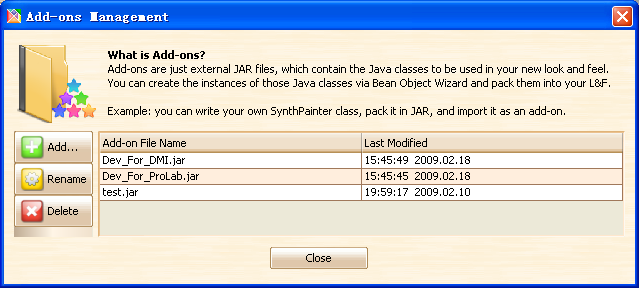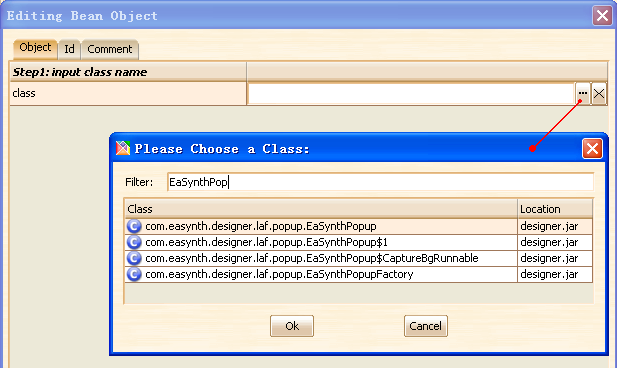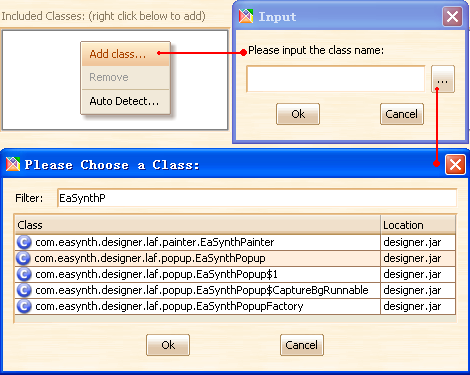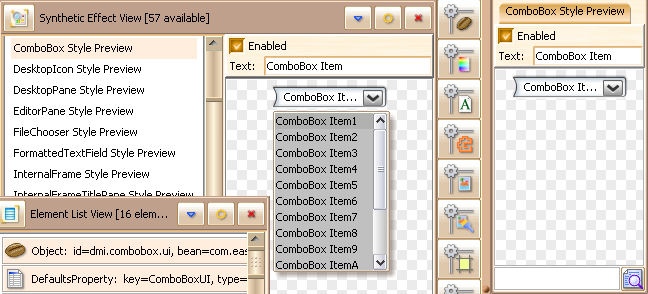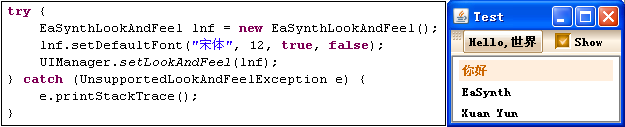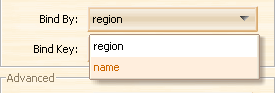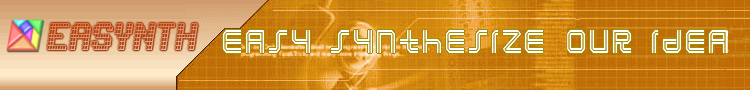
 EaSynth Look And Feel Designer Update 5
EaSynth Look And Feel Designer Update 5
EaSynth Look And Feel Designer is updated again, and it is a BIG one this time, including 4 new features, 4 enhancements and 1 bug fixing. It is a great milestone and we are proud of it.
New Feature: Add-ons Management
From Update 5, you can launch add-ons management window from menu "File->Add-ons..." or press CTRL+J. You can manage the add-ons for different projects. The Java classes in add-ons can be listed in smart class finder (see introduction below).
New Feature: Smart Class Finder
With Update 5, you don't have to remember the full class name, the smart class finder will list all available classes, and you can input keywords to filter the results. Below is the smart class finder in Bean Object wizard.
The smart class finder is also available in the look and feel exporting dialog, when specifying the included Java class, we can use the smart class finder to ease the input.
New Feature: Support UI Class Preview
Although Synth look and feel suggest to implement painters instead of UI classes, we can still integrate our UI classes into Synth look and feel. From now on EaSynth Look And Feel Designer support previewing the behavior of embedded UI class. The picture below shows the UI class preview in Synthetic Effect View and Style Preview Area.
Other Updates Include:
- New Feature: auto detect referenced classes in L&F export dialog, via "Auto Detect..." context menu item.
- Enhancement: use smart file chooser in L&F preview configuration dialog.
- Enhancement: allow to list all classes for main class selecting in L&F preview configuration dialog.
- Enhancement: trace the EaSynth look and feel version, allow update online.
- Enhancement: update EaSynth look and feel to V1.05, look and feel template is also updated.
- Bug Fixed: EaSynthPopup class throws NPE in some cases
How to Get Update 5? Now the activated product can be upgraded to Update 5 via online update.
Not Purchase Yet? Here you can find the purchase links.
Online Demo: Product Download:
 EaSynth Look And Feel
V1.05
EaSynth Look And Feel
V1.05
EaSynth Look And Feel is a free and open-source look and feel, the latest version 1.05 is now available!
What's New in V1.05:
- New Feature: provide replaceXmlSegment() API to replace segments of synth XML in Java code.
- New Feature: provide setDefaultFont() API to change the default font of look and feel.
- New Feature: implement shadow in ComboBox 's drop down list
- Bug Fixed: the incorrect text color and strange behavior in ComboBox.
Example 1: Change Default Font of Look And Feel
Here we invoke the setDefaultFont() method to change the default font, to support chinese text displaying.
Example 1: Change the Look And Feel Content at Runtime
In this example, we invoke the replaceXmlSegment() method to replace the specified part of Synth XML (easynth.xml file), to change the icon of JCheckBox.
Demostration: ComboBox with Shadow under the Popup List
Now the JComboBox support the popup shadow, for both light weight and heavy weight popup component.
Want to Know More? The details about this update can be found in the look and feel homepage.
Online Demo: 
L&F Download:
 XUAN Yun's Technical Blog about
Synth Look And Feel Development
XUAN Yun's Technical Blog about
Synth Look And Feel Development
XUAN Yun is one of our best experts on look and feel development, and he is leading the EaSynth look and feel development team. Recently he opened his technical blog on java.net and started to write some articles about Java swing and Synth L&F.
You are welcome to visit his blog and leave a comment, he will be happy to know what you thought, may be your suggestions will be implemented latter.